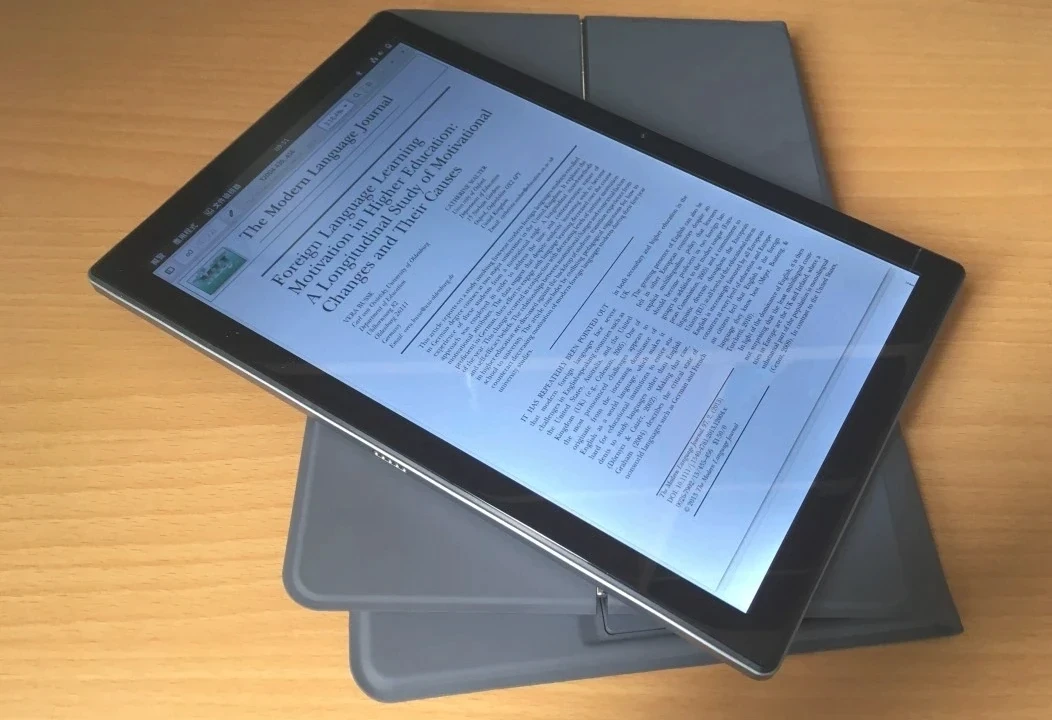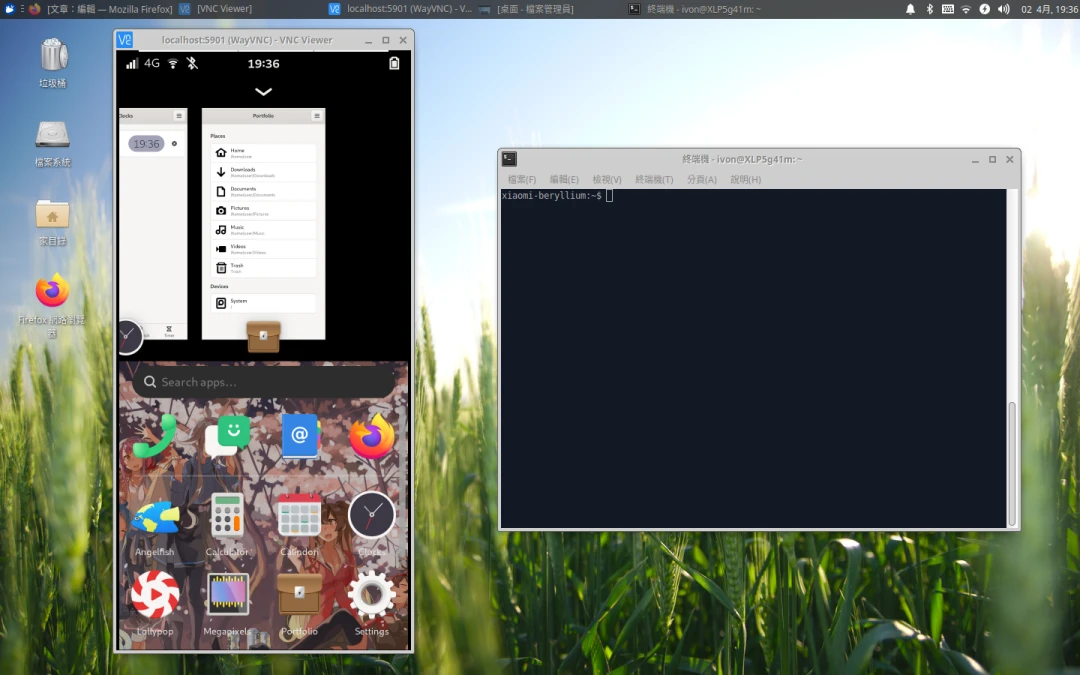WARNING: This article is full of rants, from a normal user perspective. In the end I will try to list some advantages of PineTab 2.
I tried to daily-drive PineTab 2 for 3 months. I love but also hate it.
Despite of unfinished software, I still try to use it to get things done in the TESOL graduate school. In the past, I usually brought my Linux MSI Modern 15 laptop (x86 of course) to graduate school, then I replaced my laptop with PineTab 2.


Note I only use PineTab2 when I go to graduate school, not in my house, where I use my desktop PC mainly for computing.
If you had read my initial review of PineTab 2, many of you may have known that PineTab 2 is not really a Netflix-consuming machine due to weak hardware and horrible speakers. Plus, it is not a tablet for taking handwritten notes.
1. Environment & My own tweaks#
* You may check my latest configs of PineTab 2 in this article
Pine64 PineTab 2. 8GB/128GB. ARM based.
- OS: Arch Linux ARM (factory image)
- DE: GNOME 44 (Wayland)
- Waydroid (LineageOS 18) installed for running Android apps
- Use Mediatek MT7601 Wifi adapter because the built-in Wifi driver is not stable
- Camera and bluetooth are still not working
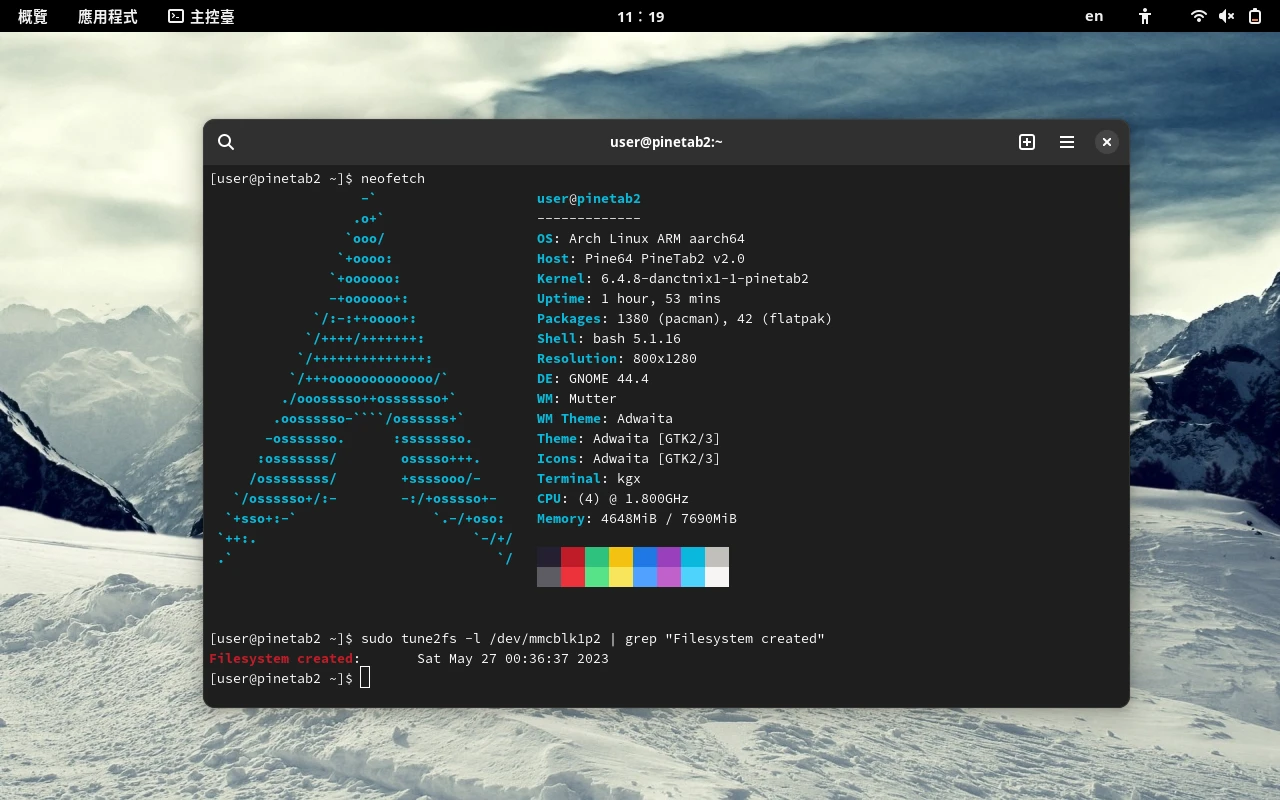
First of all, to get auto screen rotation working, do:
sudo pacman -S iio-sensor-proxy
sudo systemctl enable --now iio-sensor-proxyThis would also make the power button functional. When you press the power button, it will turn off the PineTab screen, Wifi would be disconnected; it is similar to suspended mode. And you could wake up PineTab 2 by pressing the power button or opening the keyboard case.
From my observation, while using GNOME, the screen will rotate automatically when the keyboard is detached. And it will keep its orientation when the keyboard is connected.
Also, install Impatience to make GNOME animations faster. Bedtime mode could converts GNOME to grayscale mode for reading.
Install GSconnect (KDE Connect) for transfering files between my phones and PineTab 2.
I have a script for transferring files between Waydroid and Linux.
sudo mount --bind ~/Waydroid ~/.local/share/waydroid/data/media/0/shared_folderHaving dual speakers, the speakers of PineTab 2 are bad; therefore I installed EasyEffects with Auto Gains presets to make it louder.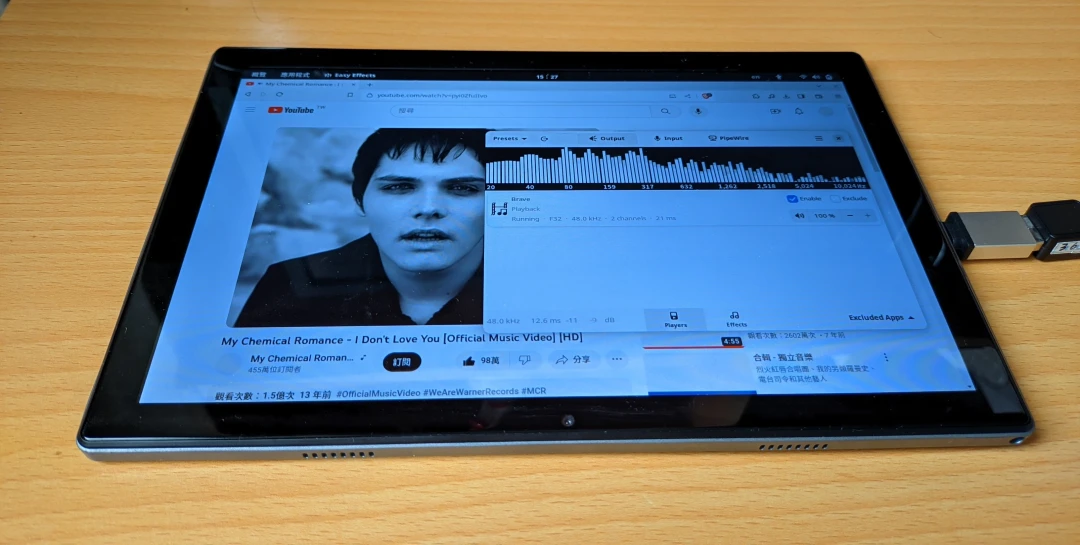
For browsers, I choose Brave browser because it has native ARM64 builds and it is a cross-platform browser. (Thanks to Mauro Gaspari) Chromium browsers perform better than Firefox on PineTab 2.
2. You cannot use this tablet without a keyboard#
You cannot use PineTab without a keyboard. The experience of Linux touching UI is not mature, there is no good Chinese input method. Unless you use Waydroid only, which is mobile-friendly by default and has mobile-friendly Chinese input methods.
Here comes a big issue: auto-rotation. If I turn the screen vertical, the Waydroid window will be cut-off. It seems that Waydroid cannot fit into the screen size when rotated.
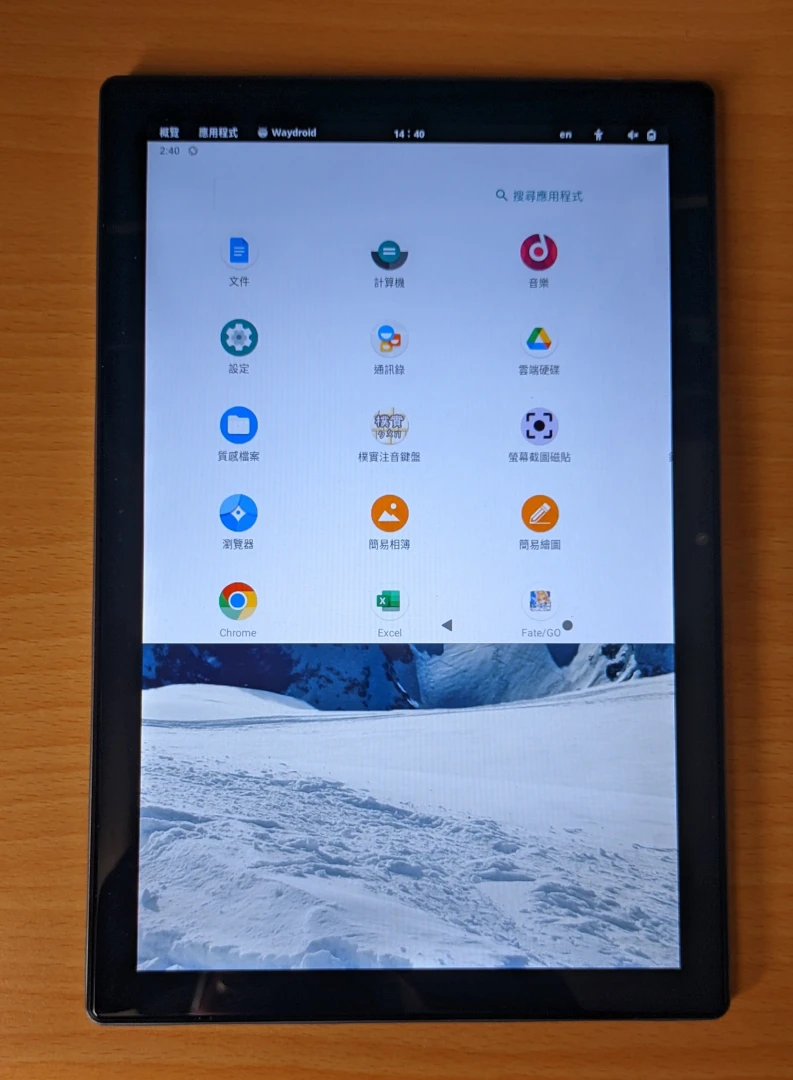
The only way to solve this is to restart Waydroid services. Not very intuitive.
A tablet should be an on-going and easy-to-use device. Well it does not apply for PineTab 2. I cannot lie on my sofa and browse content only with my fingers like using an iPad. I always had the keyboard attached.
When I use PineTab in class, I treat it like a laptop with a touch screen rather than a tablet.
3. “What is that antenna?”#
Most people in the school use iPads, it’s weird for people to see someone use wifi adapters on mobile devices.
In graduate school, I would turn on my phone’s hotspot and have PineTab 2 connected to it. Many people would come to me point at wifi adapter and ask what is this and why would you use it?
I must not say something too technical to non-tech-savvy guys (“The kernel driver is not yet finished, it is disabled now, so I need to use a wifi adapter. Btw I use Arch”) I would just tell them “Yeah my wifi is broken”.
“Wow that’s cool.” they would say that. Yeah always has been.
True, the wifi adapter is annoying. This tablet is inconvenient to hold because you need to plug in the antenna everywhere you go.
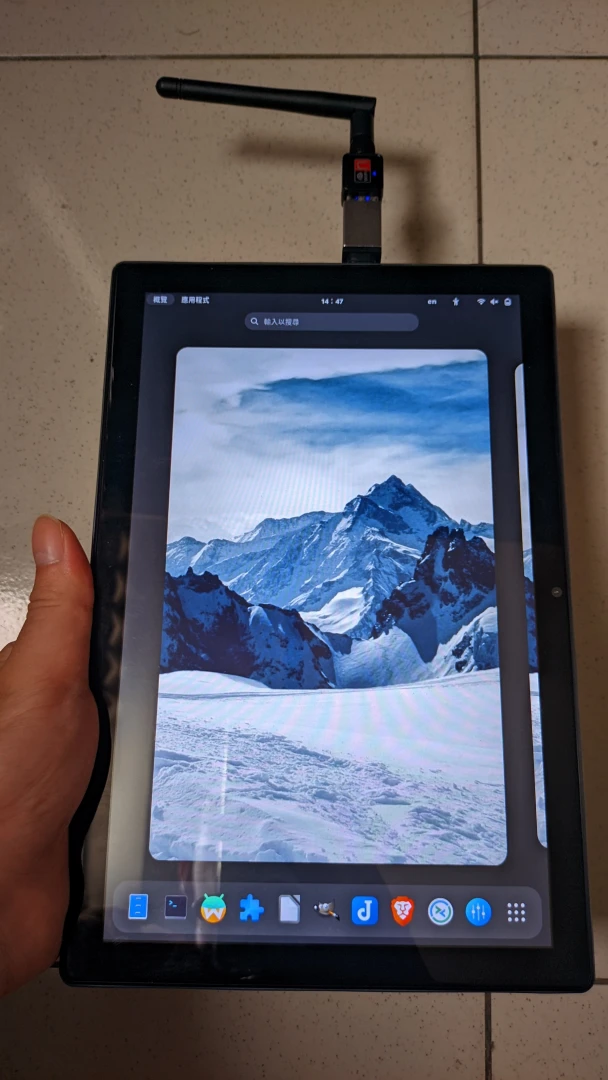
4. PineTab 2 is laggy as hell#
I had gotten used to it.
The laggy UI is always killing me. You must admit that the laggy animation of the system is unbearable. The performance of PineTab 2 is bad, even for watching YouTube. It takes 30 seconds to load a single page on Chromium and it is slower on Firefox. YOU MUST BE PATIENT WITH IT.
On the other hand Android apps in Waydroid are slow as hell, too. If there is a 50MB PDF file, it would take 1 minutes to load in Google Drive viewer. (It depends on the app, some apps are faster on Android while somes are faster on Linux)
You know this tablet does not support digitizer pen, but can we use stylus to draw things? Nice try! What a high latency of Waydroid! I need to wear a glove to prevent my hands from touching the screen while drawing. Forget about it, I would rather use my Wacom Intuos for painting (supported by mainline kernel).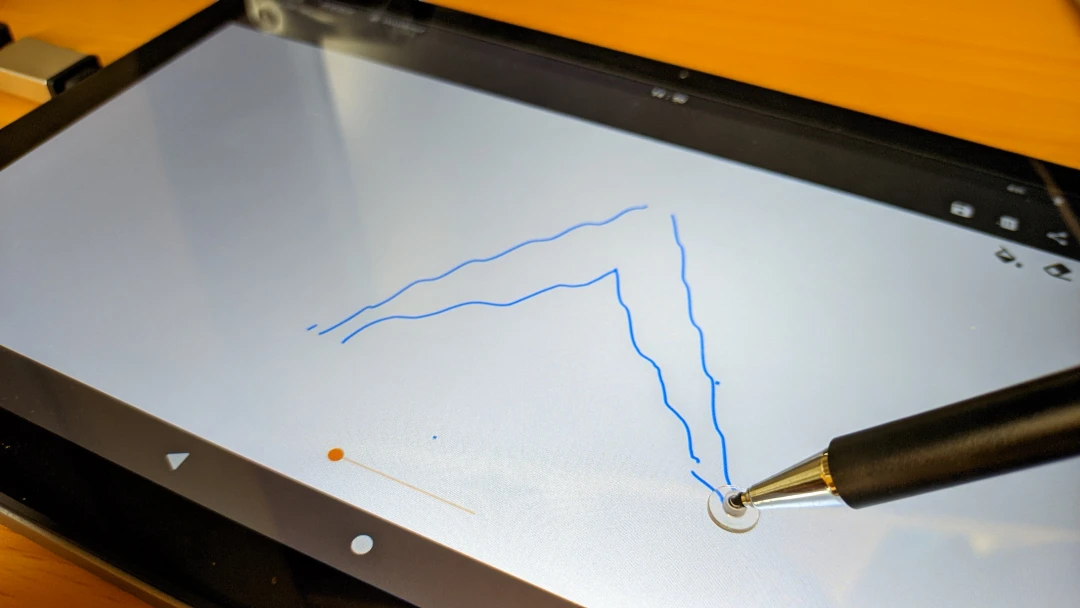
I had read Danct12’s review of his PineBook Pro, whose processor is a little bit faster than PineTab 2. He mentioned that Pinebook cannot browse “modern” websites well, but it’s acceptable for this price range.
Money, it is all about money. I understand PineTab 2 is meant to be a cheap and affordable device (only $209.99) for developers. Sometimes I wonder if I just want to Linux tablet; why not buy the Surface Go series? The performance is much better and more stable.
I guess it is because PineTab 2 is one of the few real open-source tablets on the market! I am willing to tinker with interesting things like this.
We need more optimization for this kind of device. Or we have to learn magic from ChromeOS dev team to see how they made weak hardware run fluid.
For DEs, I choose GNOME. I know GNOME and KDE are too heavy for this tablet, but I don’t want to use window manager such as i3, which is too complex and inefficient.
Say I want to switch between touch mode and PC mode seamlessly, then GNOME is the best choice, though it’s slow. The buttons are bigger, and you could swipe with your fingers between workspaces. On touch-screen devices, GNOME performs much better than KDE.
5. So what are the advantages of PineTab 2#
It is light and powerful computer#
The advantage is that it is much lighter than my laptop. Yeah, Pinetbab 2 with keyboard is only 1KG which is lighter than my laptop (1.6KG). My bag is much lighter now; I could bring more books to graduate school.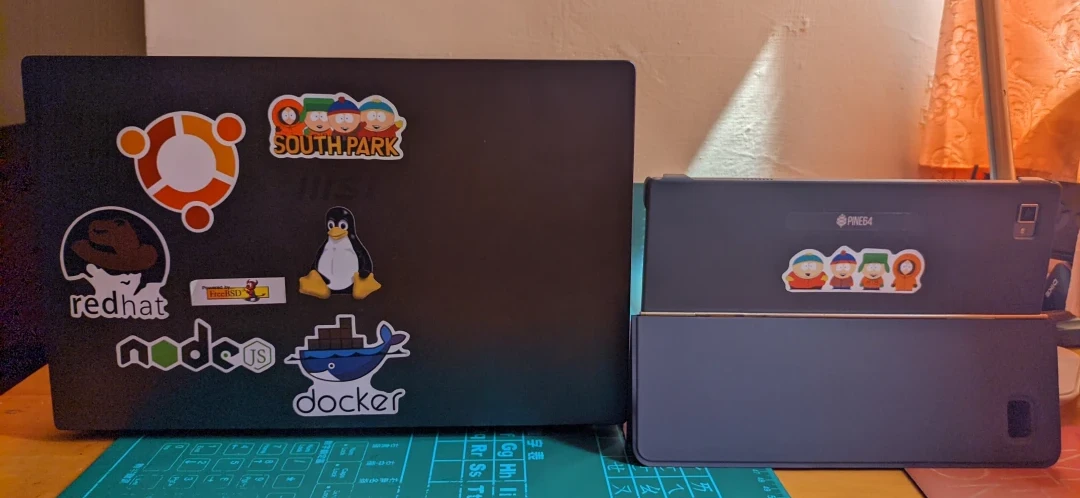
Even though PineTab2 is always laggy as hell, it seldom crashes or reboots. It never hangs on powering off (while my Arch Linux PC would hang on powering off randomly, fuck you Nvidia). To some extent, the OS of PineTab 2 is more stable now after multiple system upgrades.
Rarely, if the system freezes and doesn’t respond to touching or keyboard events, then just hold the power button to force reboot.
Thanks to GNOME, I could switch worspaces between Waydroid and real Linux environment easily with swipe gestures. For example, when I need to print some stupid old-school website which only works on IE, I could open Firefox on Linux side and use its legacy printing features to get the job done. Other than that, I could run many command-line tools to do the batch tasks. Thus, PineTab 2 is different from Android tablets and iPads. It is a real computer for powerful users.
Suitable for taking notes and SSH#
PineTab 2 is suitable for casual tasks. I seldom take handwritten notes. Most of the time, I take notes by typing in Joplin. Sometimes I would write on paper and scan them to save them in Joplin. Thus, the lack of digitizer pen is not a big problem for me.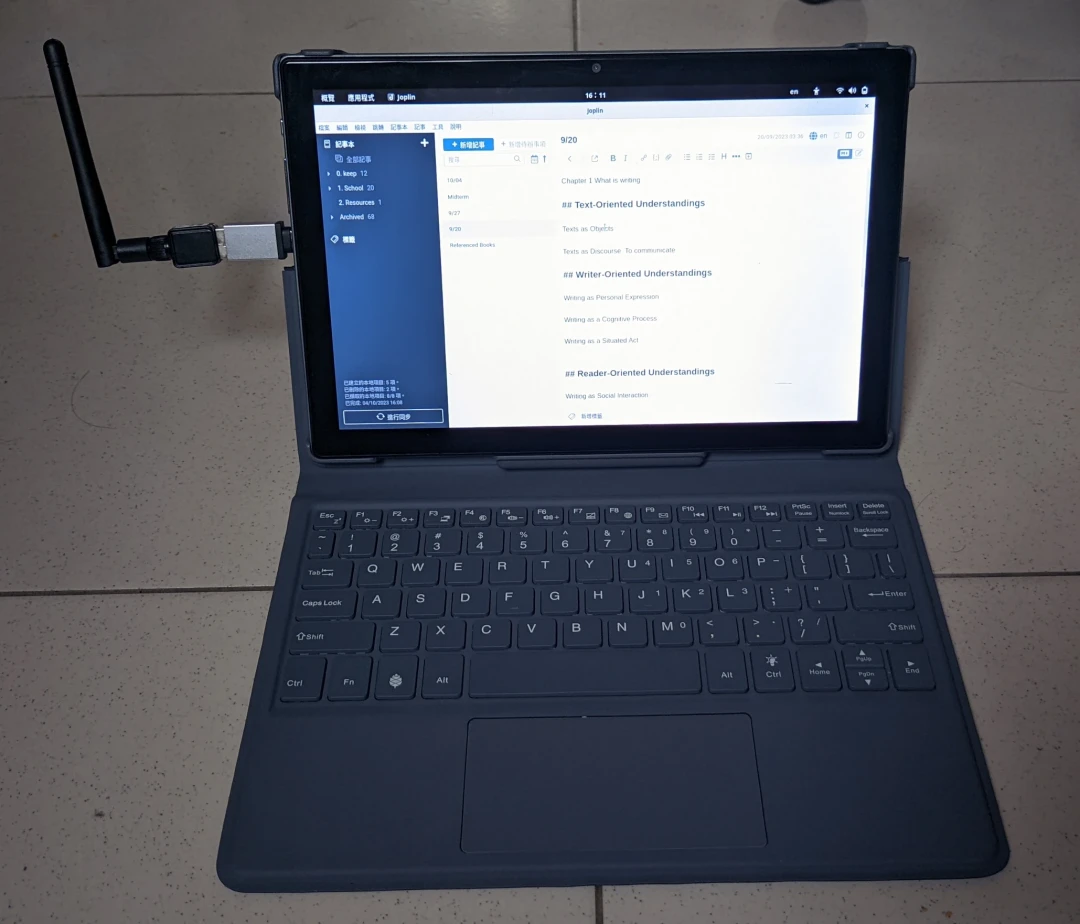
For me, SSHFS is a must, so I could ssh into my desktop PC to write my Hugo blog posts. Remote gaming is also possible with ReDroid and Sunshine.
Other than that, I could read journals or text books using powerful Linux readers such as calibre, Okular. This tablet is a good e-book reader.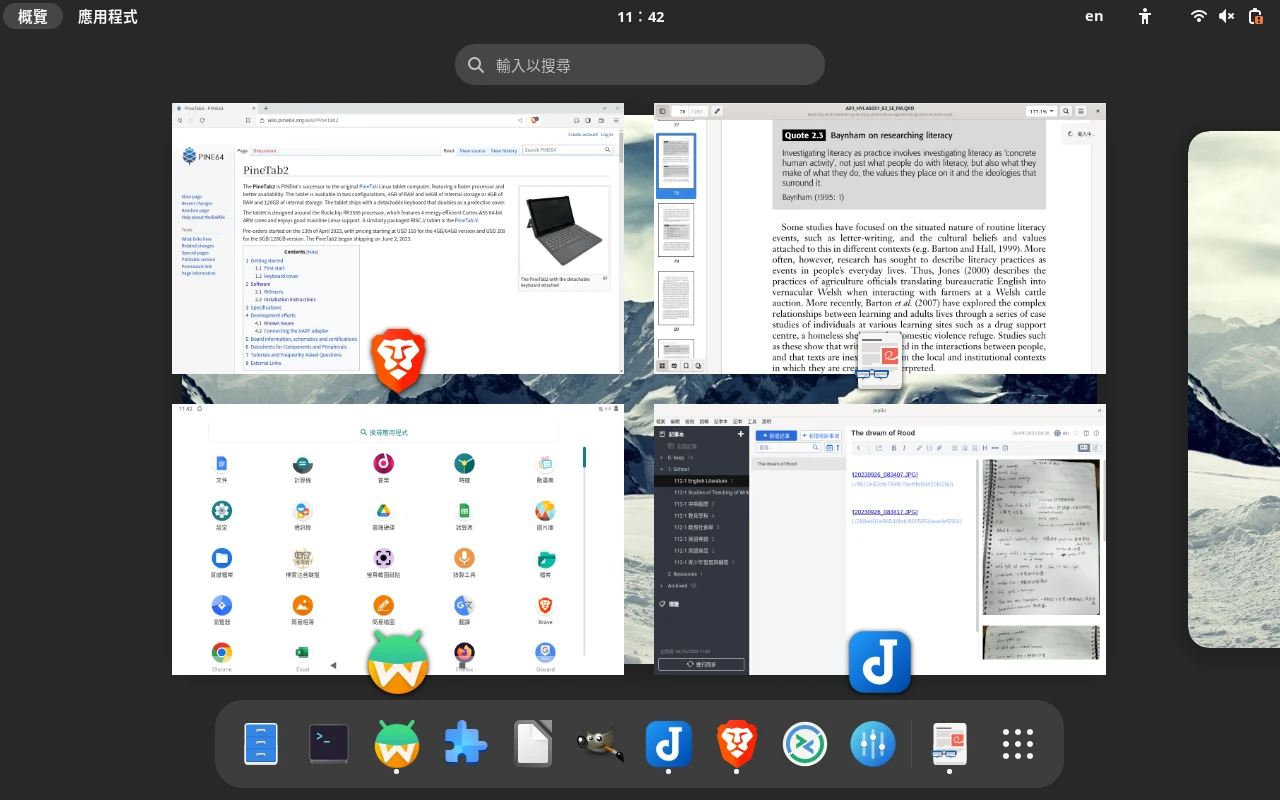
The battery life is excellent#
The start-up time of PineTab 2 is fast enough. It takes 30 seconds to reach the GNOME desktop (I enable auto-login). For Waydroid, it would take another 2 minutes to boot into Android.
The suspend mode is partially working after enabling iio sensor-proxy service, so I could turn off the screen and put it in my bag after the class. The problem is that, PineTab is always awake while it’s in my bag. The keyboard case is loose and easily pressed, causing the screen to wake up. When the screen wakes up, it will start heating.
Therefore, during the break of each course, I will simply power off PineTab 2 instead of letting it power on in my bag.
How about the battery life? As I mentioned above, the suspended mode does not work well so I cannot test how long it will last in my bag. I guess it could last 6+ hours if I just browse the Internet and take notes. The good thing is, I don’t have to turn on the power-saving mode, like using my laptop to downclock and endure the lag. After all, PineTab 2 is already laggy on common tasks anyway.
In another test, I turned off the screen of PineTab 2 and put it on a desk in my house. I could confirm that PineTab 2 could last for 10 hours when the screen is off. See figure below. From 10 A.M to 10 P.M., battery dropped from 100% to 80%. It is incredible.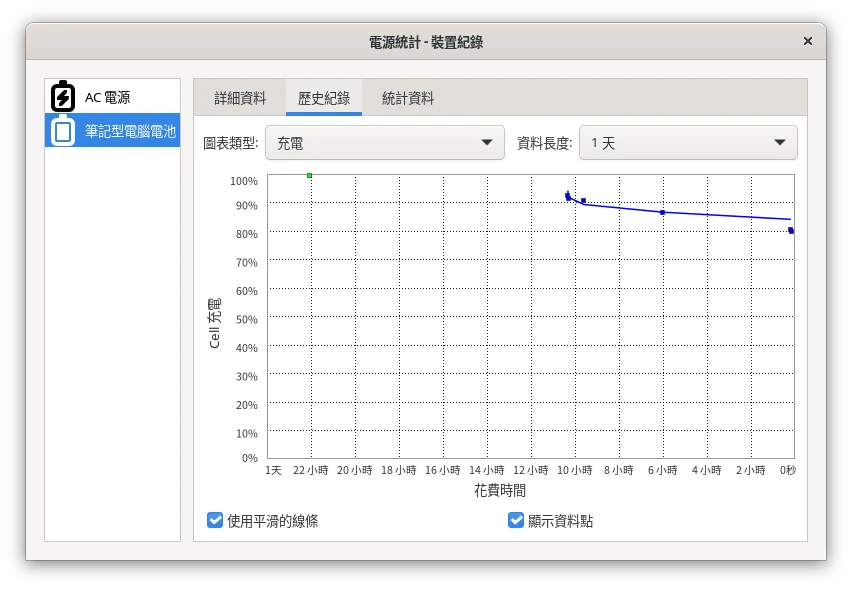
I am comparing PineTab 2’s battery life with my laptop, not Android tablets, that’s why I am surprised.
For your reference, the battery life of my MSI Modern 15 laptop is 4 hours because the suspend mode is unreliable.
6. Conclusion#
PineTab 2 is not bad for simple tasks. I would keep using it.
By the way, thanks to hard-working developers from the communities, have more and more distros supporting PineTab 2! See Wiki page.