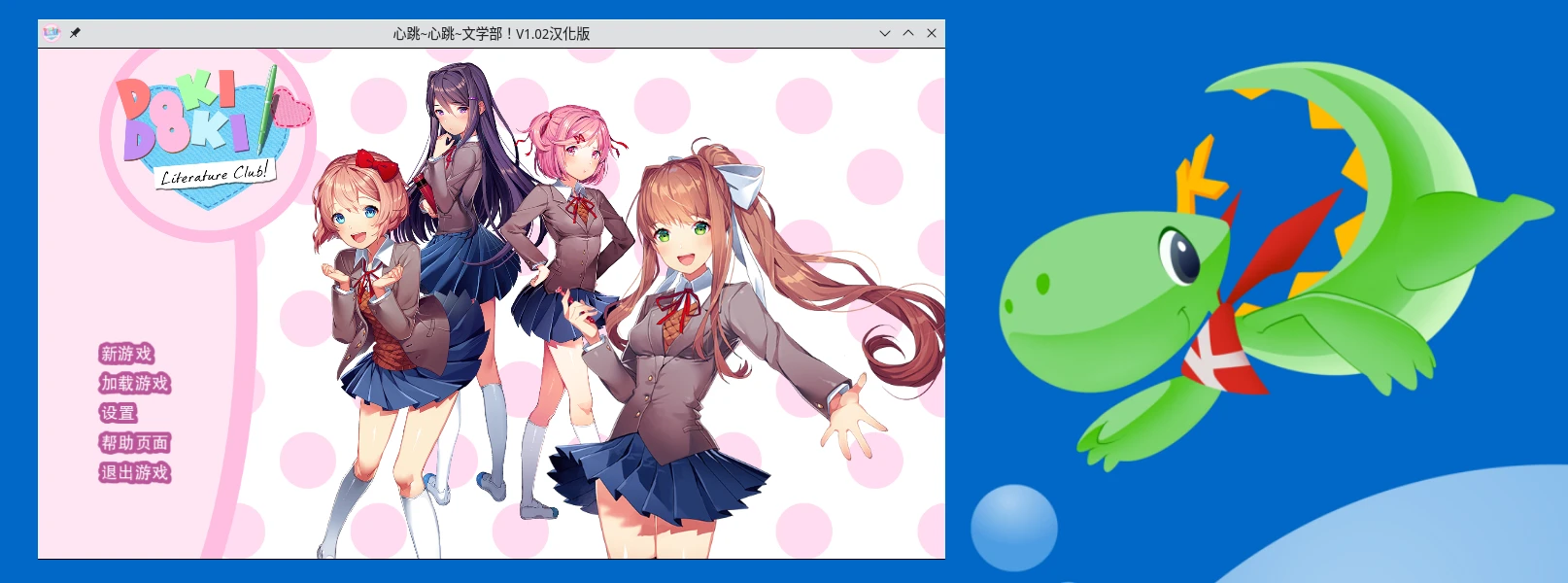Recently I tested more than ten popular Windows galgames (Japanese visaul novel games) on Arch Linux. Some of them worked, some of them just crashed. I want to share my experience of getting the games working on Linux and introduce some rare native galgames for Linux.
1. Methods of getting Windows games to run on Liunx#
Bascially we got four methods to get Windows games running on Linux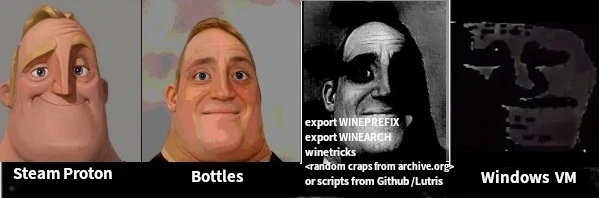
The first method is to run games through Steam Proton.
Search games on ProtonDB to check for Linux compatibility of games. For example, you can see"CLANNAD" is rated as platinum on ProtonDB. Just go to Steam and purchase it!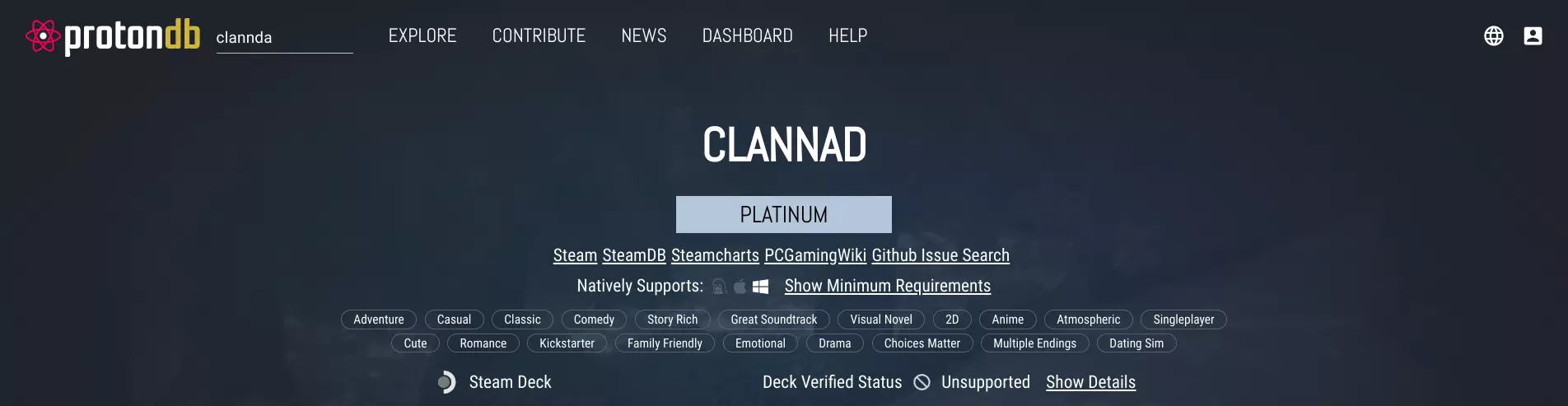
Download Steam client on Linux via Flathub. Enable Steam Play and install the game. That is it! This would be the easiest method to play Windows galgames on Linux.
However… what if you are like to pirate games or play adult games? Luckily we could run games using Wine and Bottles.
The second method is to install Wine and Bottles and run the game executables directly. Most of the time it just works.
If the game does not work in Bottles, I would setup a Windows virtual machine using QEMU/KVM and run games in it.
I will not spend lot of hours to get a random game running on Linux by manually install dependecies of Wine. It would be a painful experience. After wasting hours of testing and testing, the games still crashed on launch! Grrrrrr…..
2. Galgames that are working on Linux#
Nekopara. It can be launched from Bottles and Steam.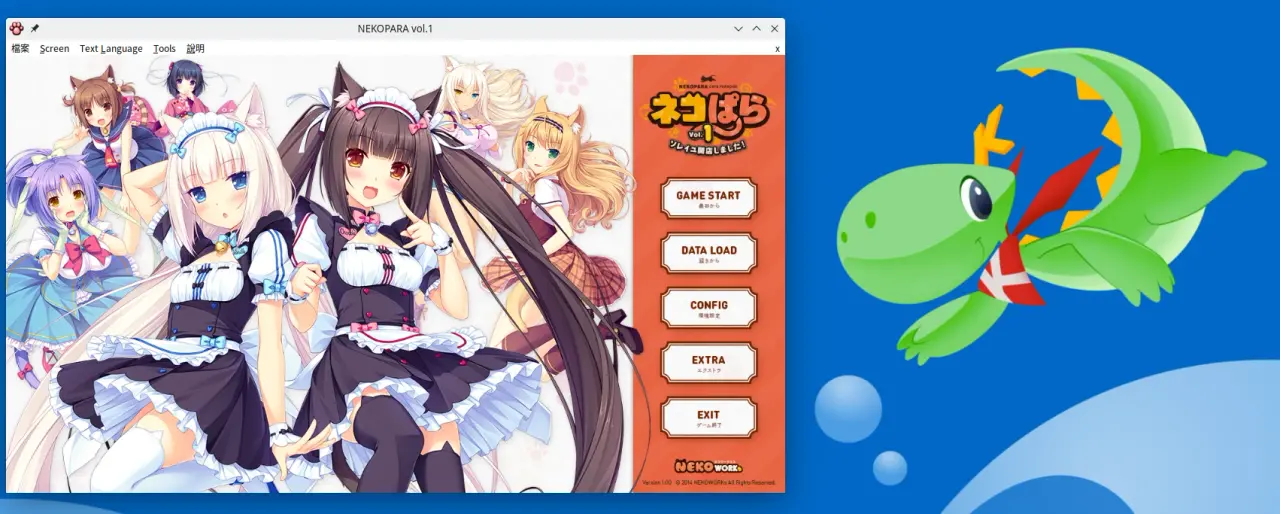
Fate/Stay Night. It can be launched from Bottles.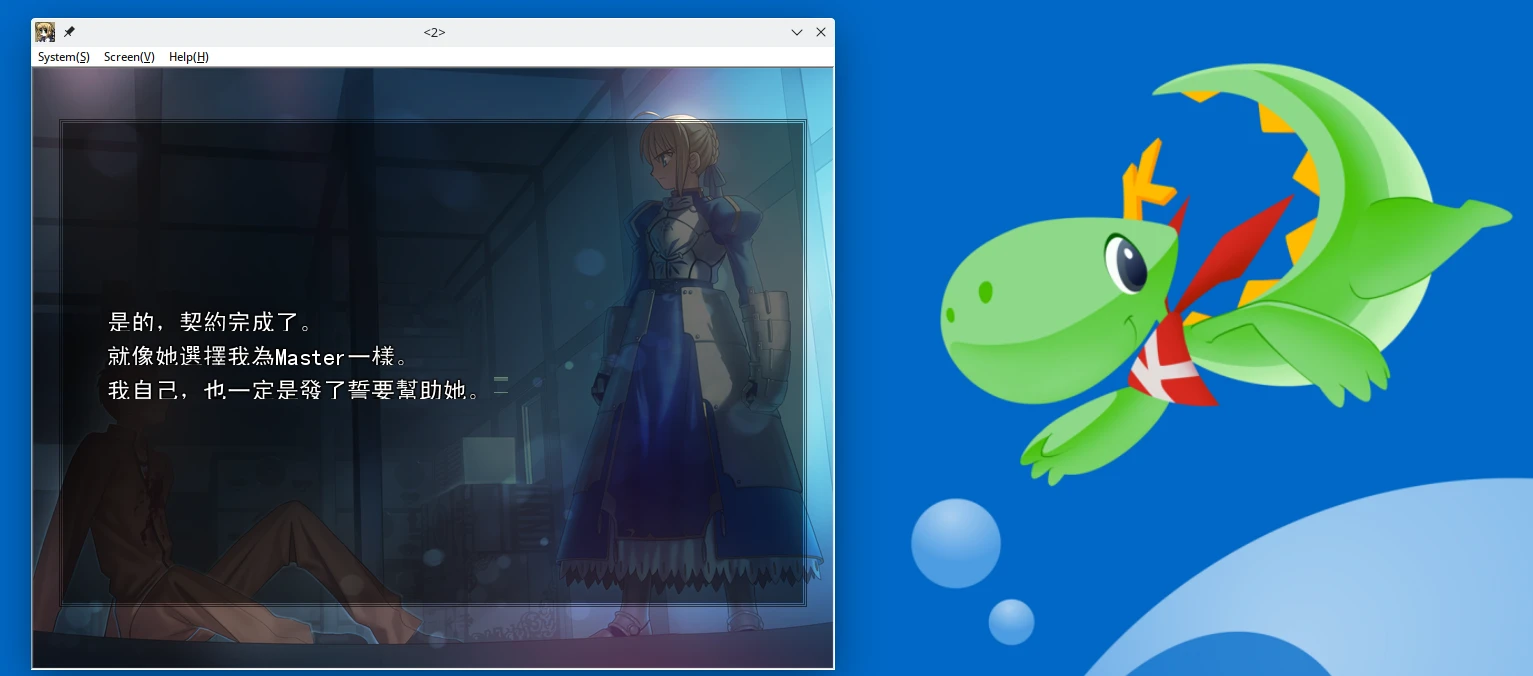
CLANNAD. It can be launched from Bottles and Steam.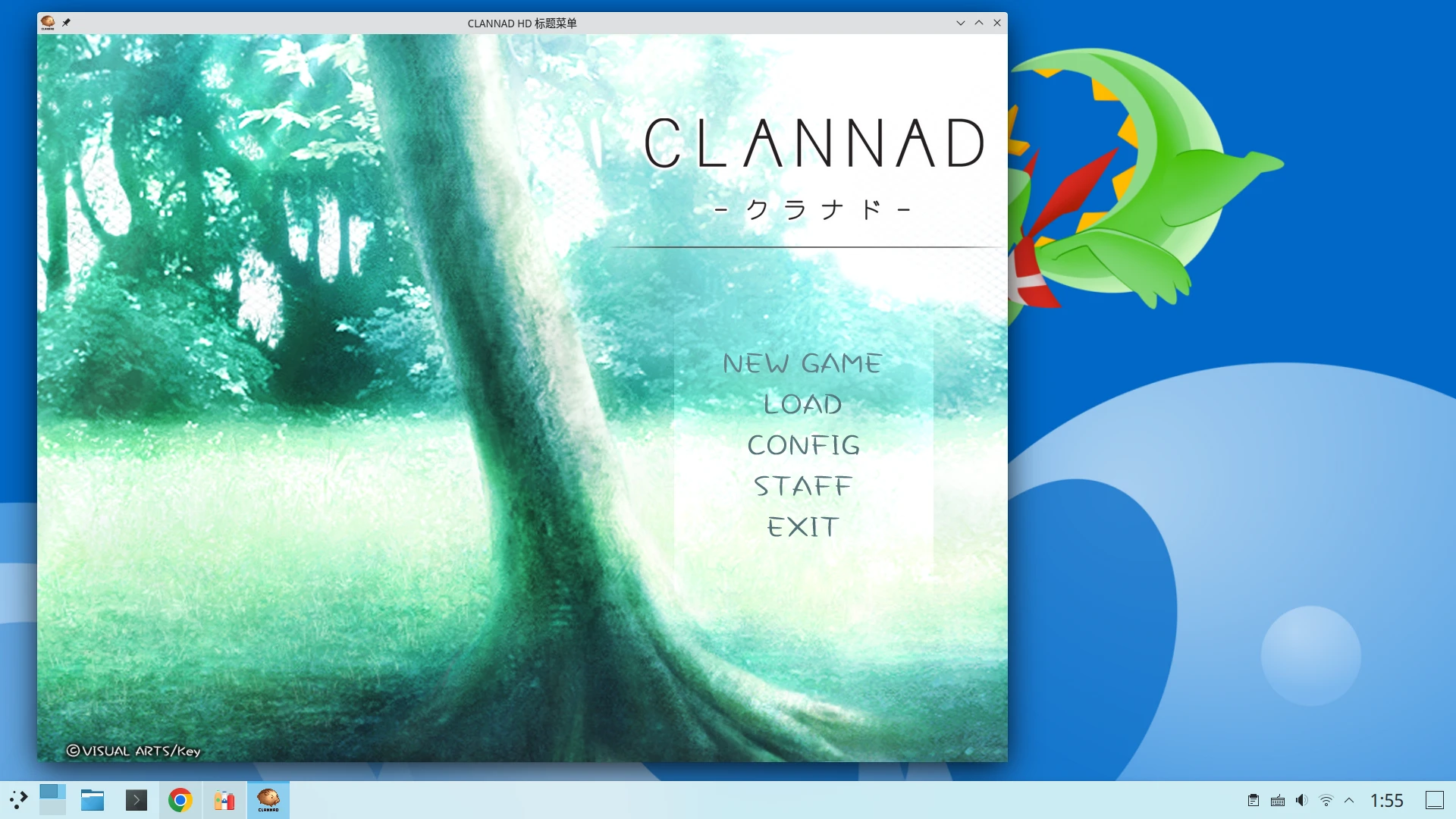
AIR. It can be launched from Bottles.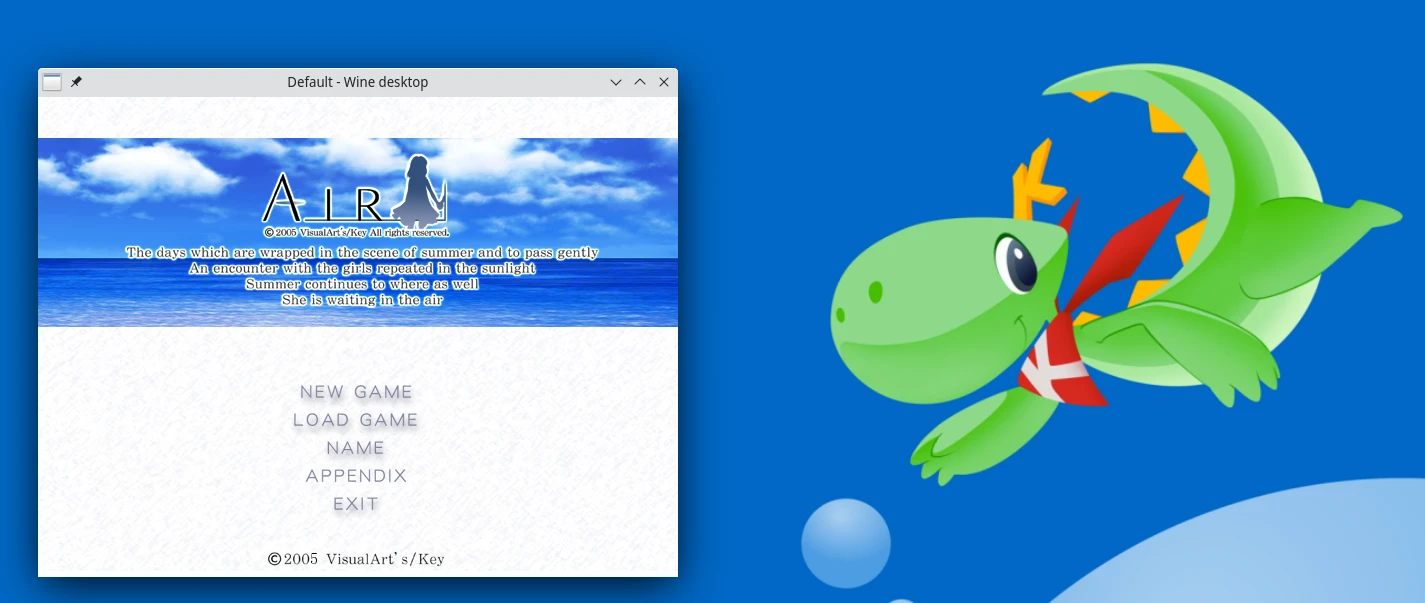
Kanon. It can be launched from Bottles.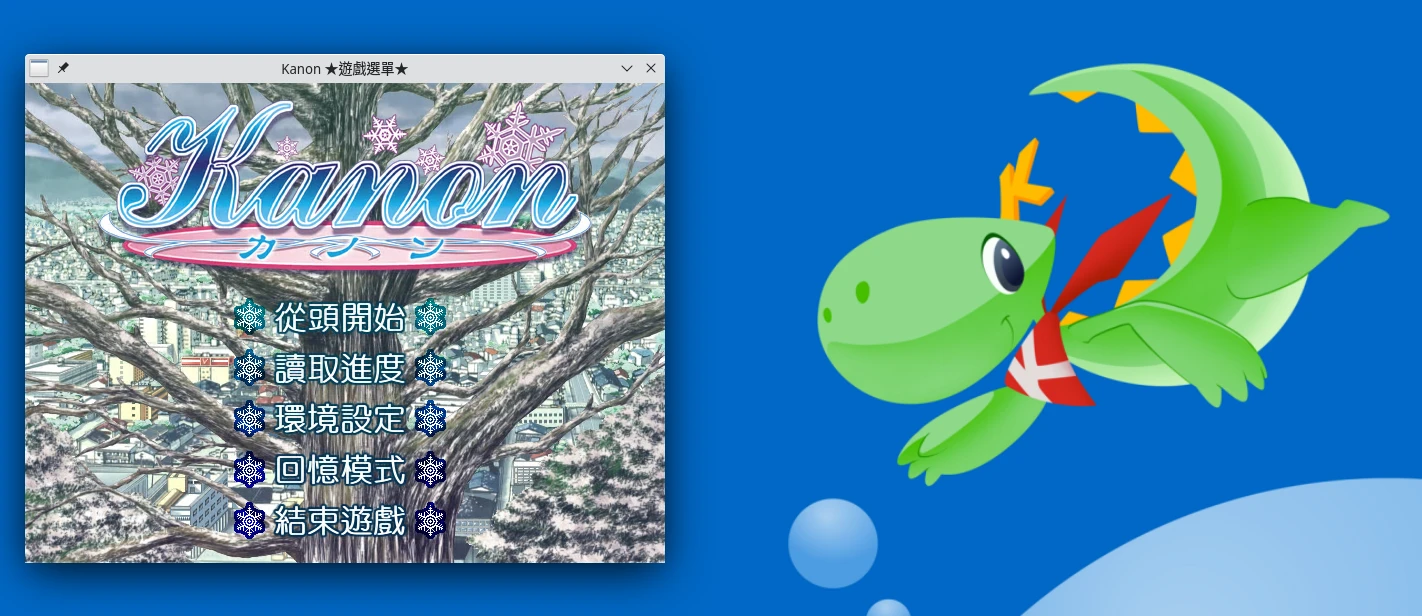
Higurashi. It can be launched from Bottles and Steam.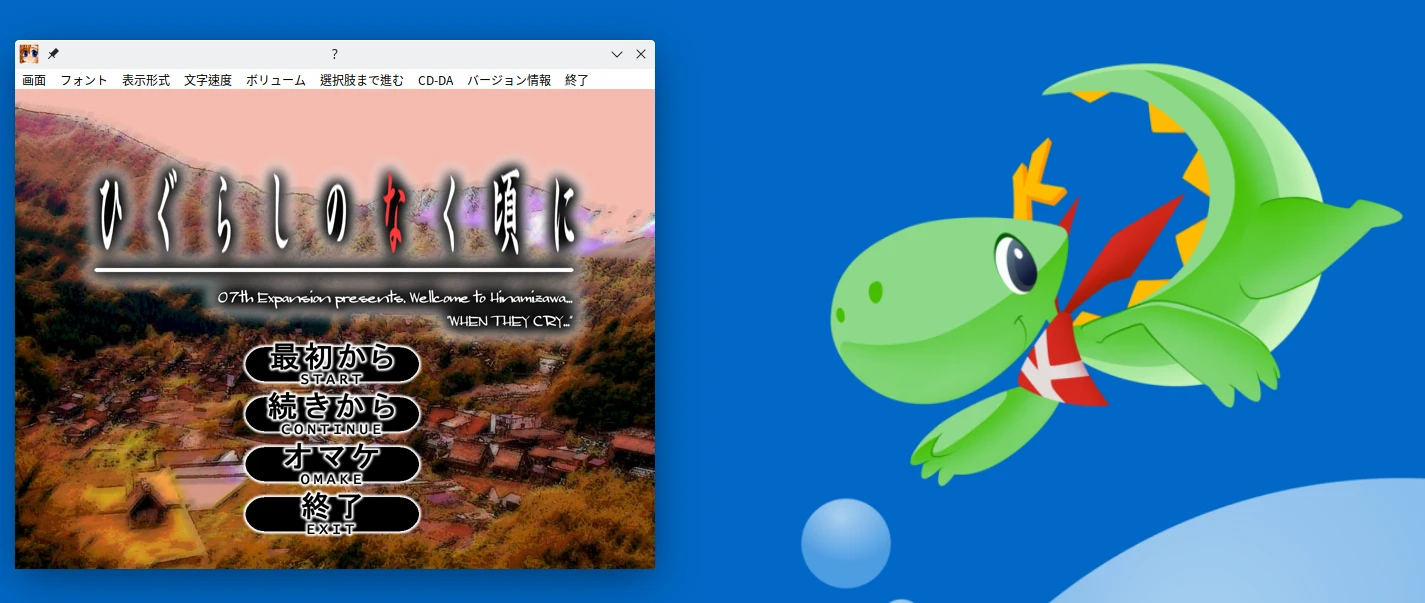
Saya no Uta. It can be launched from Steam.
Teaching Feeling. It can be launched from Steam.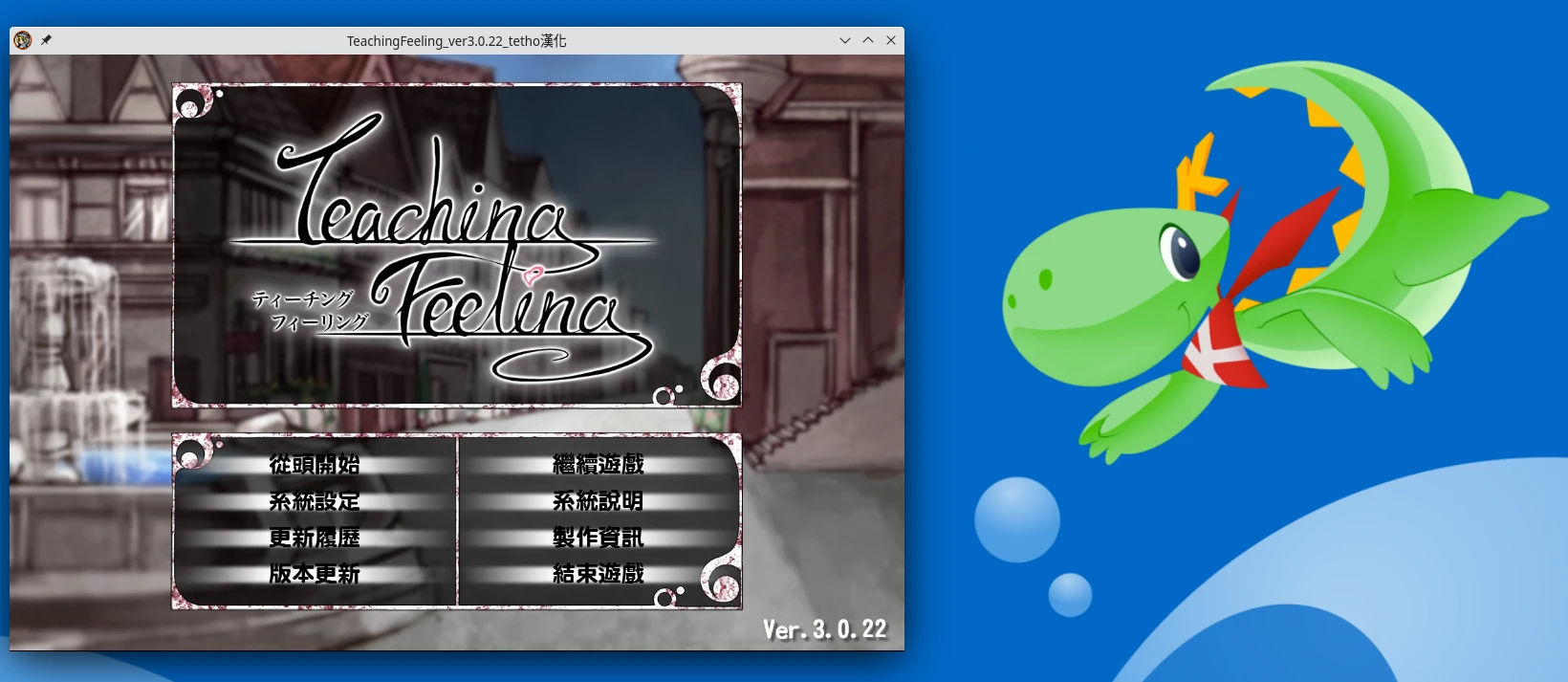
Euphoria. It can be launched from Bottles.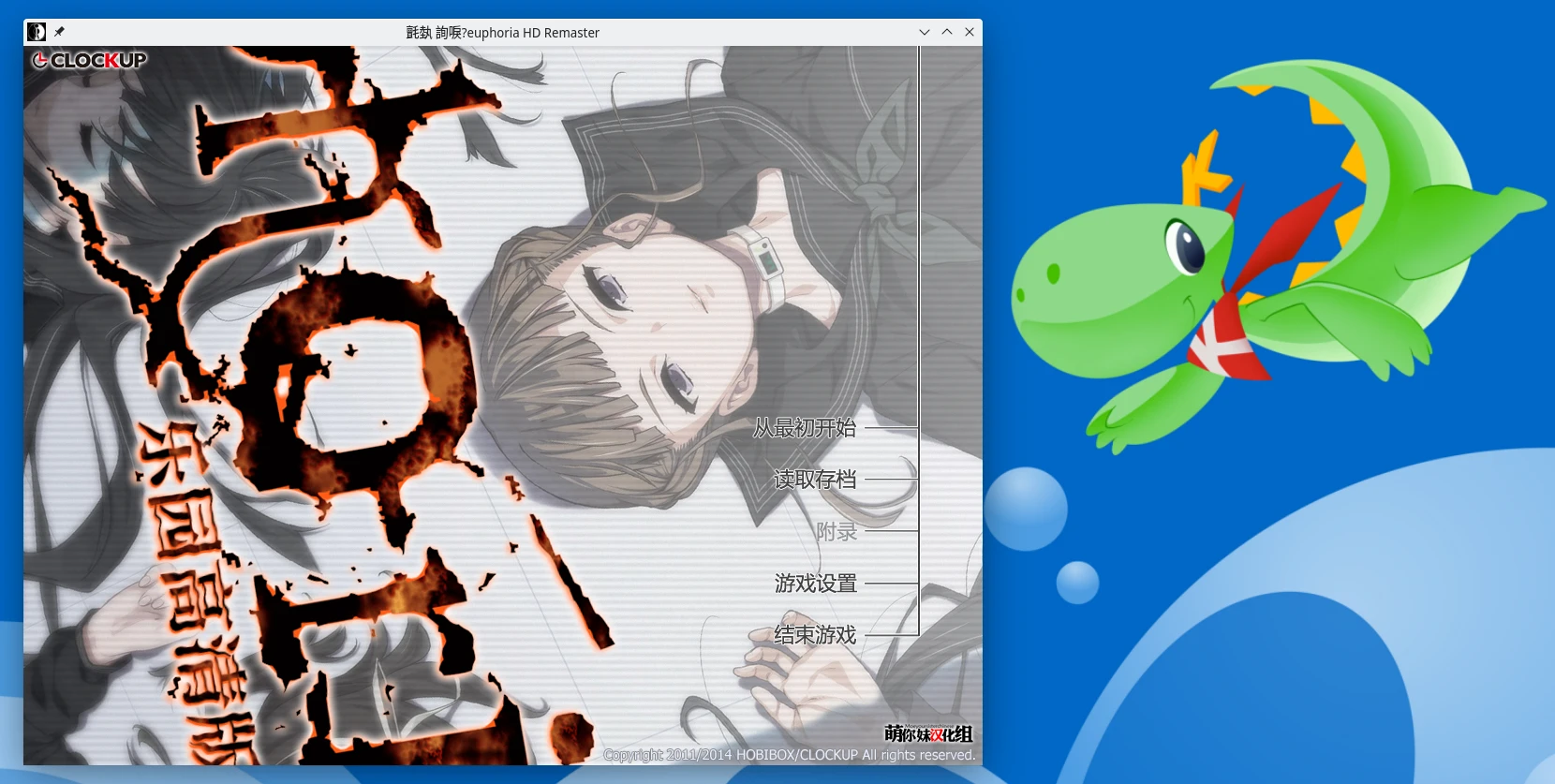
Eden*. It can be launched from Steam.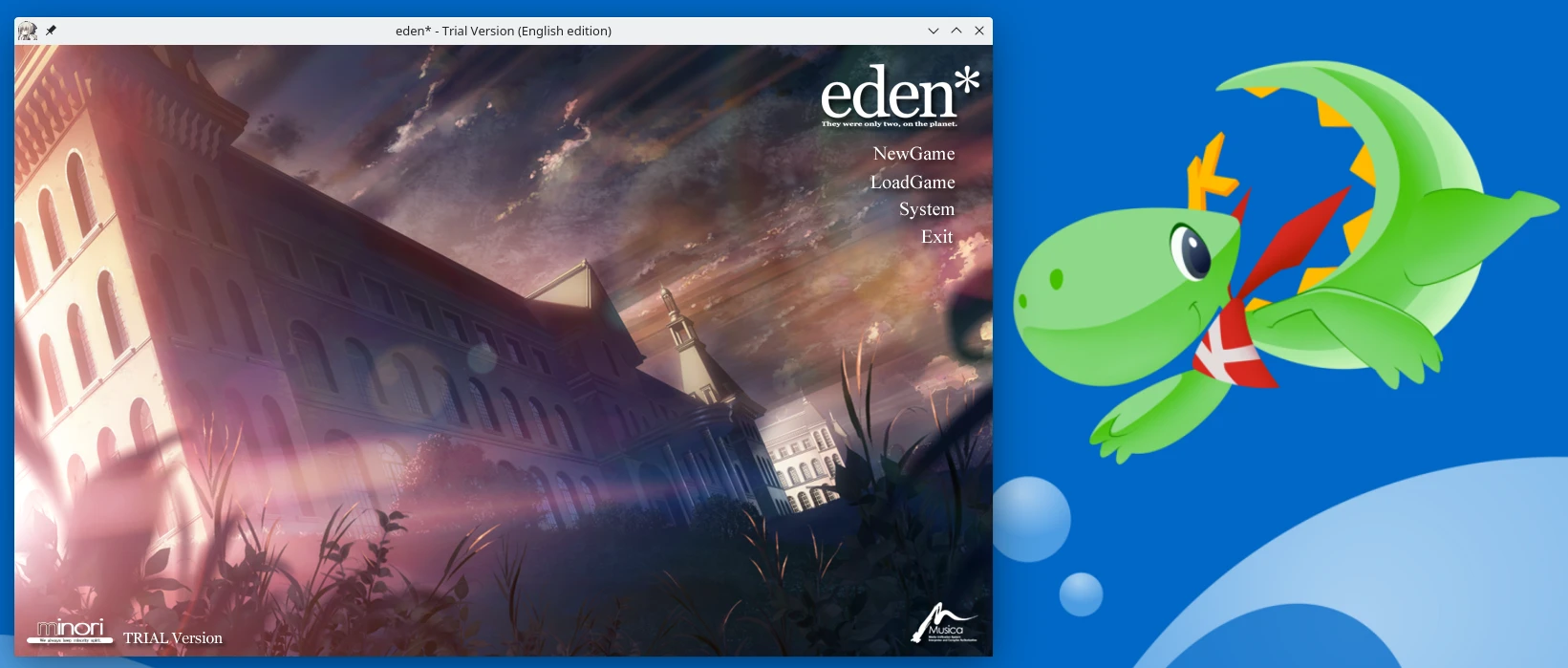
Other games such as STENINS;GATE, Phoenix Wright, Aokana can also be launched from Steam.
3. Native Linux galgames#
“Native” means there is no need to use Wine to launch the games. The games support Linux by default.
Katawa Shoujo. Made by Anons from 4chan.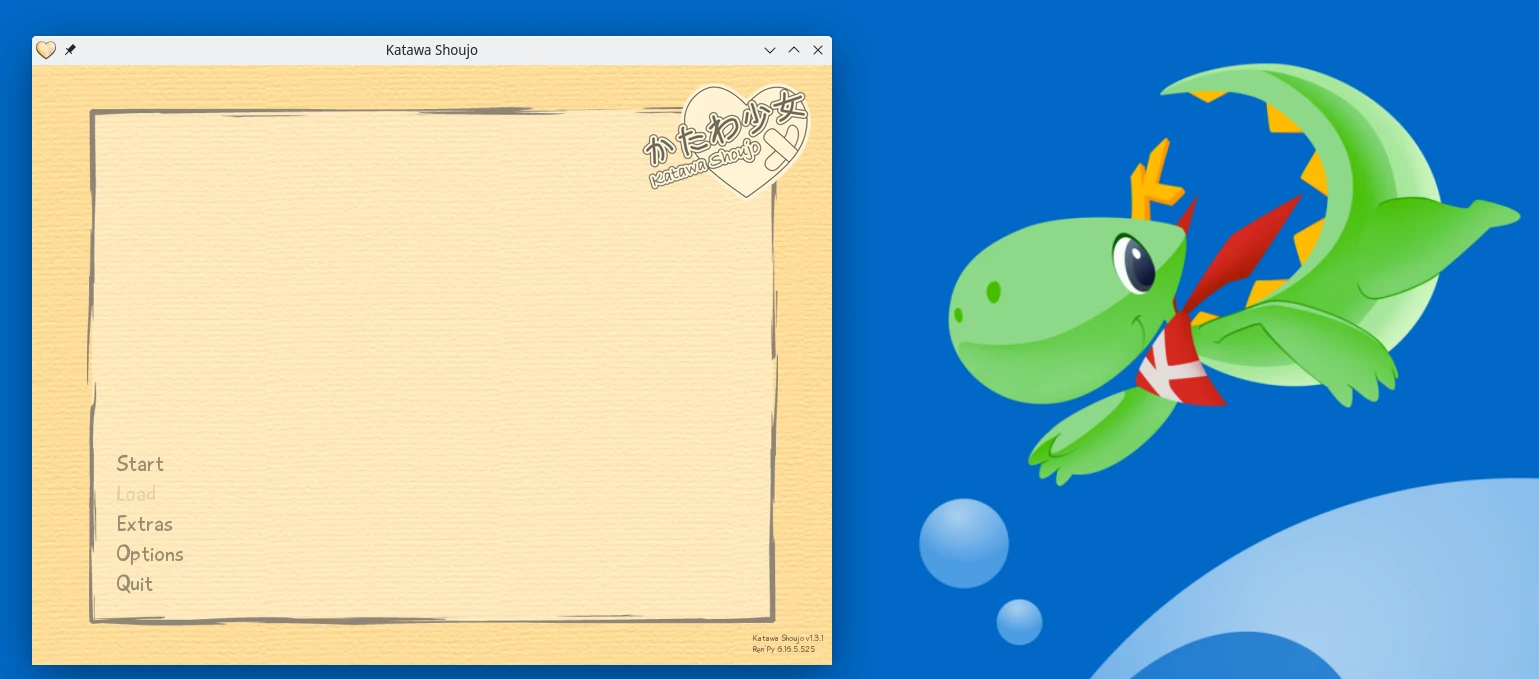
narcissu. It is free to download on Steam.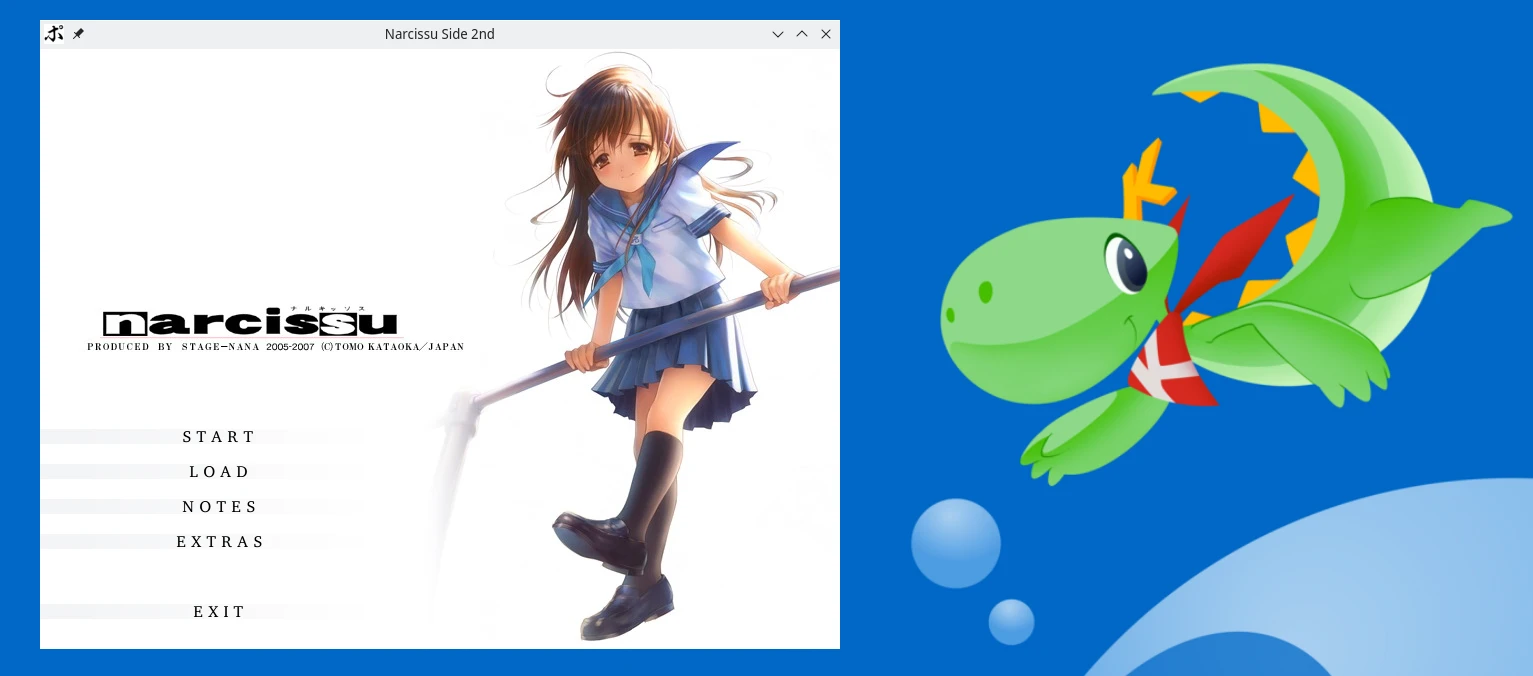
The last one…Doki Doki Literature Club! also works on Linux! You could launch the game by executing the shell scripts located at the game directory.