The only open source, free, and multi-functional video editing APP for Android phones: Kdenlive in proot Linux in Termux. (What a exaggerated title)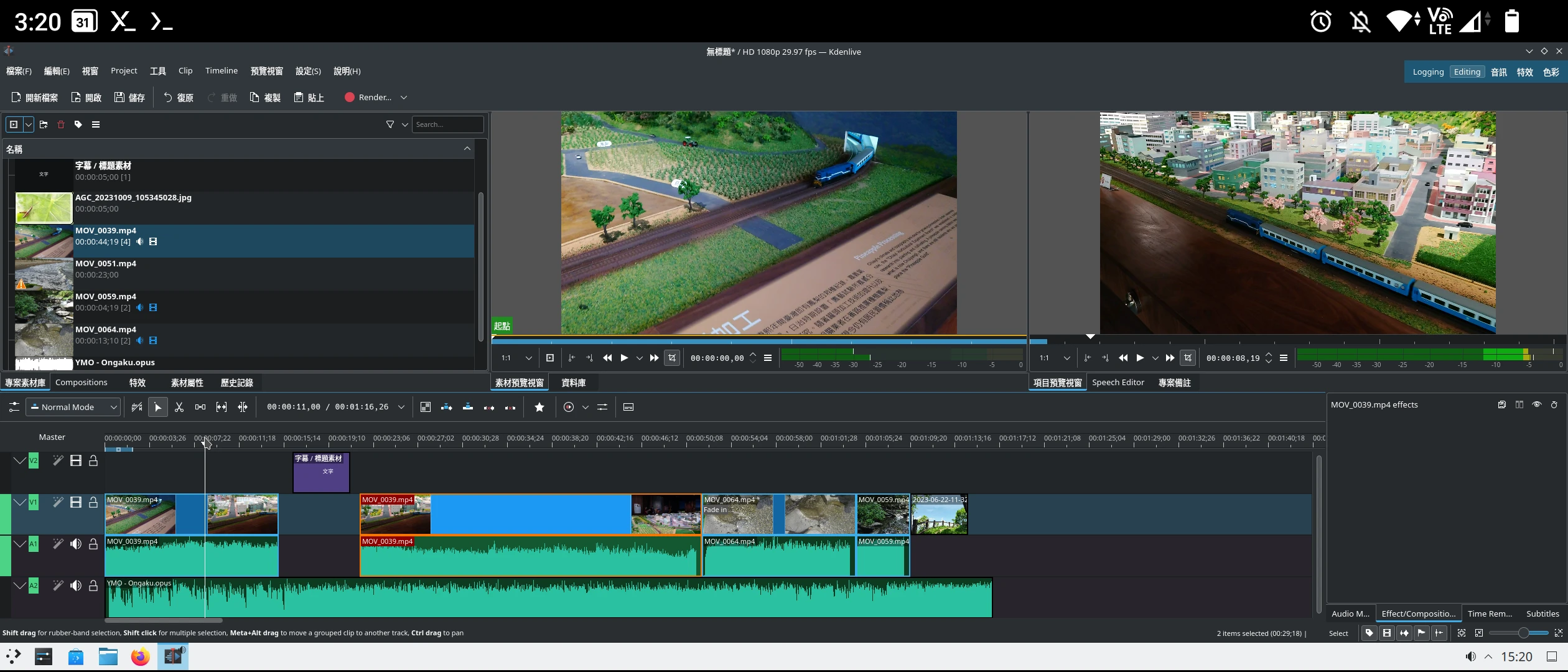
I like to use the open source Kdenlive to edit videos on Linux PC. Although its functions are not as good as Adobe Premiere, it can compete with the computer version of PowerDirector, which is enough to replace some functions of commercial software.
Although KDE does not officially support it, it is feasible to run Kdenlive on Android without root permissions. It can directly import videos from Android and then output it.
It looks like this when running
This article introduces how to run Kdenlive on Android phones/tablets.
1. Why do I do this?#
It’s an attempt to get rid of closed-source apps.
It seems silly to use a mobile device to edit videos, at least use a tablet instead. But when I was keen on making Minecraft PE modding videos 5 years ago, I often used mobile apps to edit videos, such as Xiaoying, KineMaster, Adobe Premiere, PowerDirector, etc. How convenient, after processing the video on your phone, you can upload it to YouTube channel.
However, most of them are paid closed-source apps. If you use the free version, either the video quality will be compressed, or a bunch of ads will pop up and annoy you to death.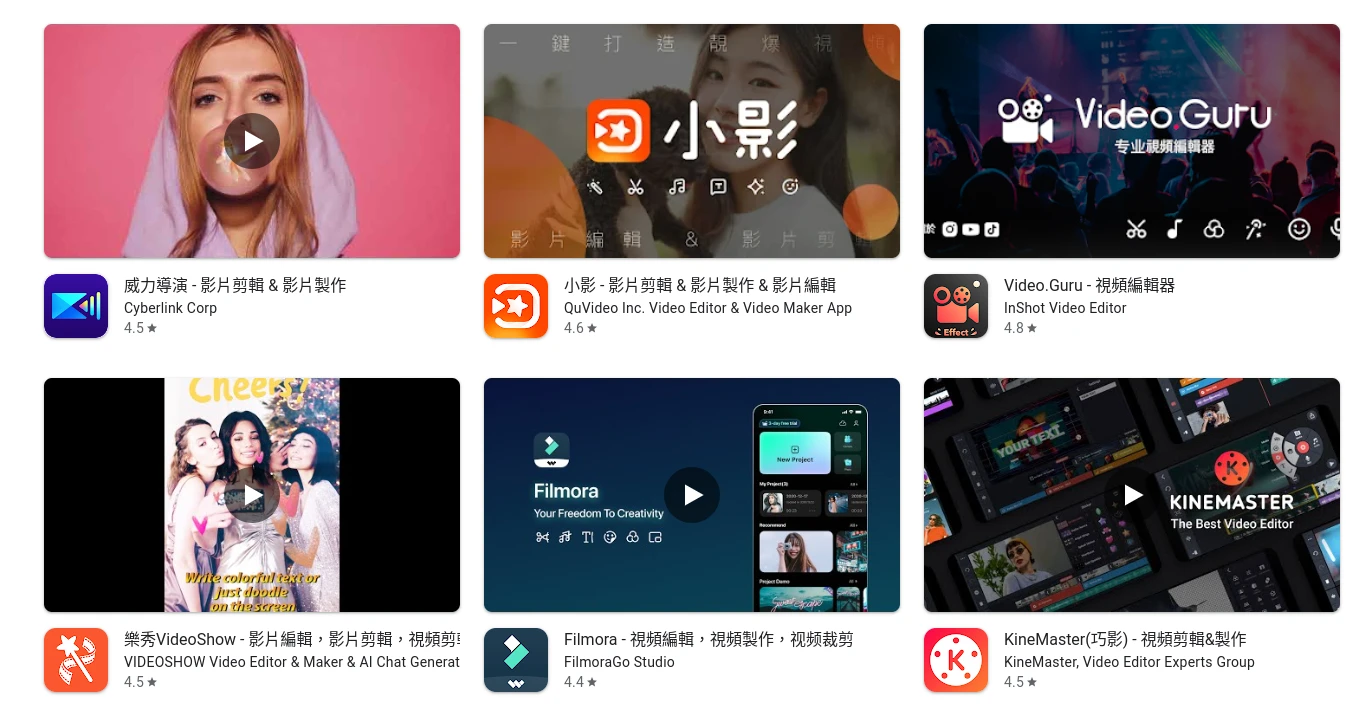
When I wanted to get rid of the above closed source apps, I discovered a problem. Why is there no open source (FOSS) video editing APP? Even on Android?
This question is very complicated and has been asked by many people on Reddit. Look at the list of F-Droid open source apps I made, let alone video editing, open source photo editing APPs are only a few, not to mention the video editing apps which has high development cost. FOSS video editing apps are almost non-existent on Android.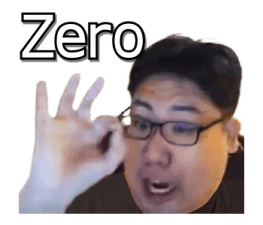
At present, the closest thing to an open source editing APP is Video Transcoder, which simply adjusts the time. That is all we got.
What about web video editors? There are also not many open source ones, and I don’t want to be exploited by using close-sourced products from companies like Canva. I think we have to wait until ffmpeg.wasm matures before there is hope for web video editing!
In this case, we can only rely on the open source editing software on Linux. OpenShot is too basic. The video editors with lots of functions include Kdenlive, Blender, and Shotcut; those who master commandlines can use ffmpeg. Here I choose Kdenlive.
Eh? This is obviously running a computer program! Why did you tell me it was an APP? Come on, the abbreviation of Application is also APP.
By the way, those who need open source photo editing software can also use the method described in this article to run GIMP, Inkscape, and Krita on Android.
2. Install Kdenlive on Android#
In order to run Kdenlive on Android, you need a mobile phone with a processor of Qualcomm Snapdragon 845 (or better) and minimum of 8GB RAM.
Kdenlive is available in the Termux repository, just install it directly. You can also log in to proot Debian and then install Kdenlive in it, but this will be slower.
Setting Termux X11. Start XFCE4 desktop environment
Install Kdenlive:
pkg install kdenlive
- If you want to enable GPU acceleration, try to start Kdenlive with virpipe or zink, so that the video preview will be smoother.
GALLIUM_DRIVER=virpipe kdenlive
3. Uee Kdenlive on Android#
Here is the simple tutorial I made… sorry it is in Chinese (actually this video was shot in proot-distro)
Termux will mount the phone’s internal storage to /storage/shared after running termux-setup-storage, so Kdenlive can directly import the video stored on the phone storage.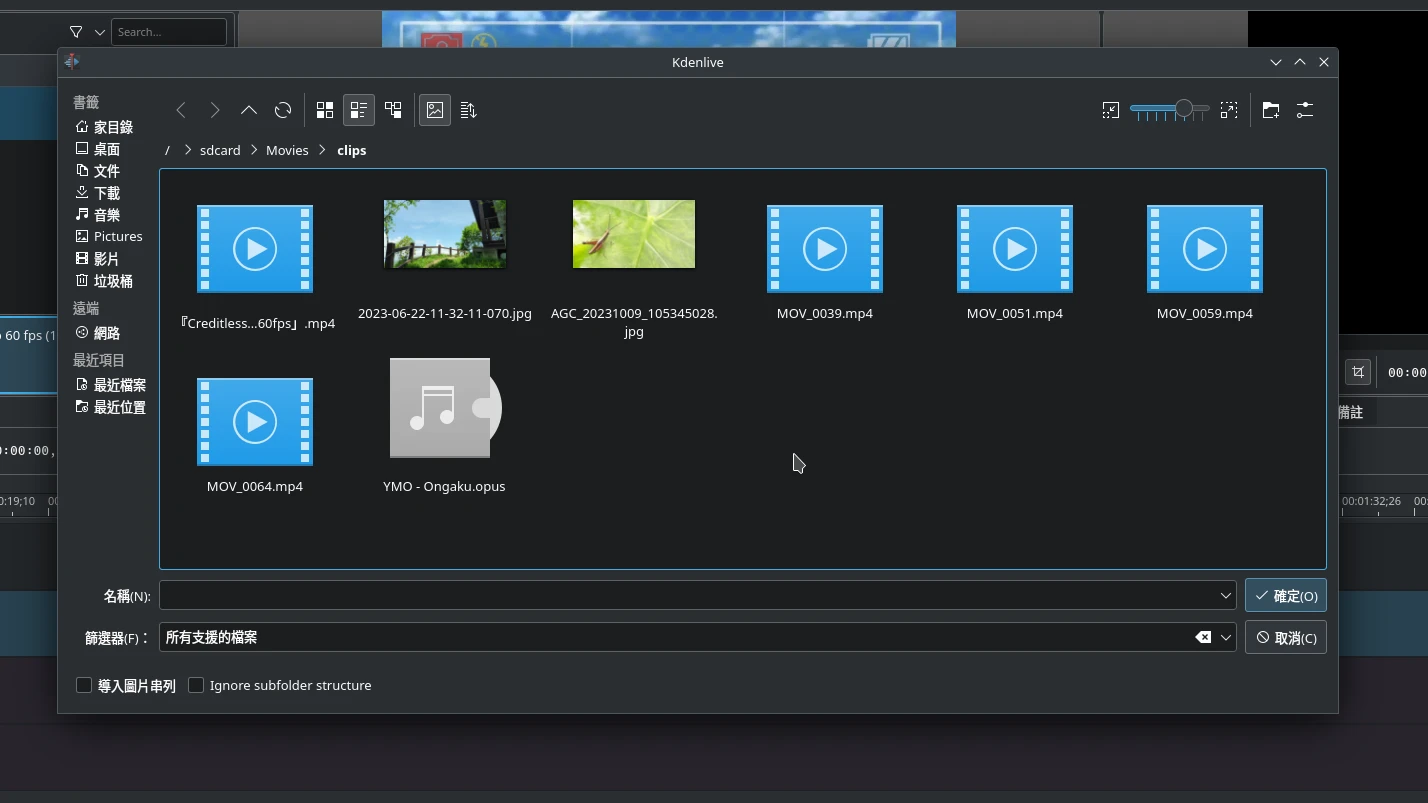
You may need to use the Touchpad mode in Termux X11 for dragging the items, and adjust the Termux X11 screen scaling appropriately. Note if the scale is too large, Kdenlive will run out of the screen.
Consider using custom Kdenlive workspace by postmarketOS community.
On a small screen, you can only simply edit clips and then type using the mobile keyboard. You can also type text on your mobile phone and then paste it to Linux.
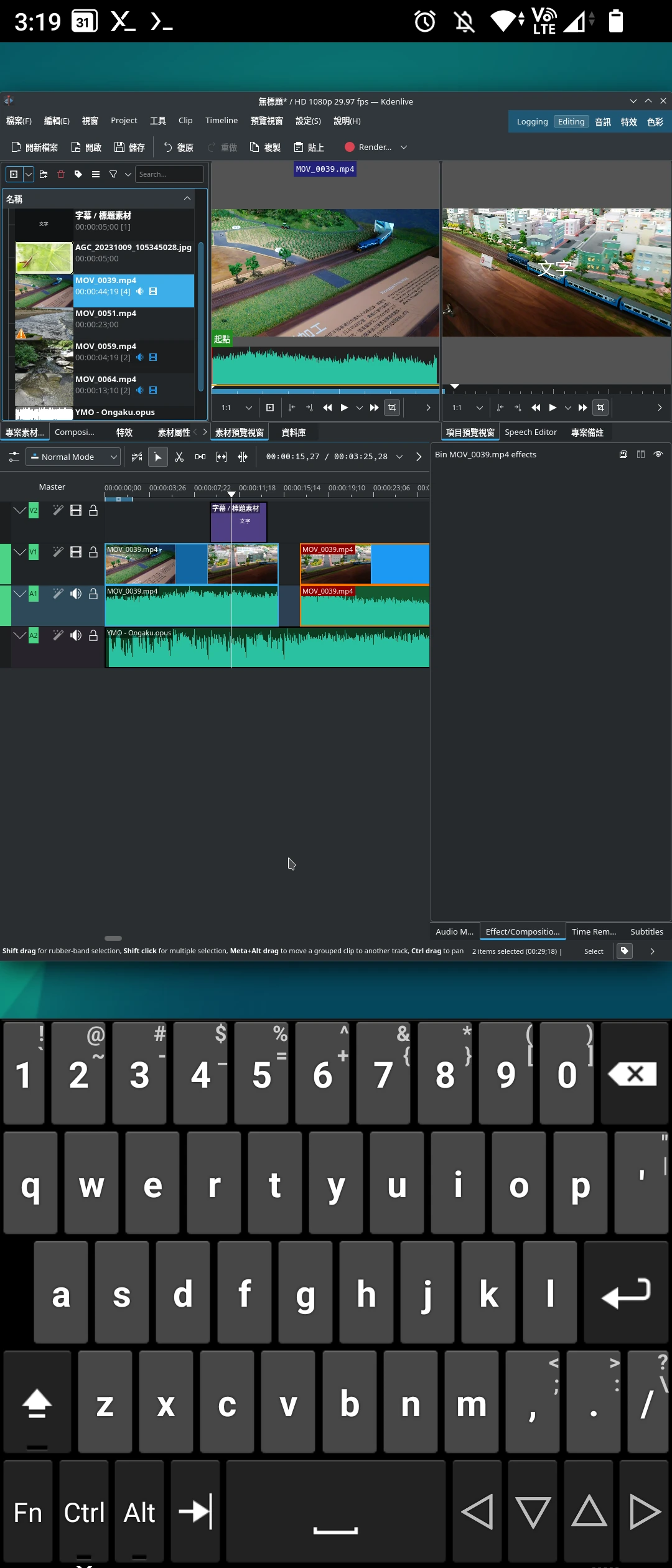
When outputting the video, select the software encoding Matroska-H264/AAC. Virgl has little effect here.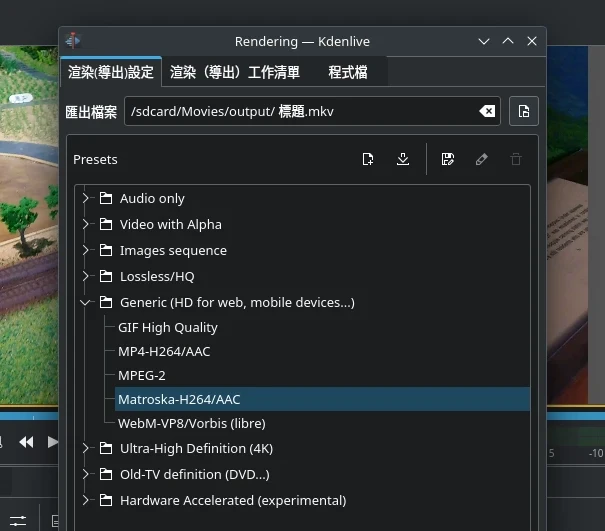
The output path can be selected as /storage/shared, so that the output video will go directly to the internal storage of the Android.
On my mobile phone with Qualcomm Snapdragon 695 processor, it takes 10 minutes to outputs a 5-minute 1080p30 video. The phone will heat while outputing, so don’t forget to fan your phone.