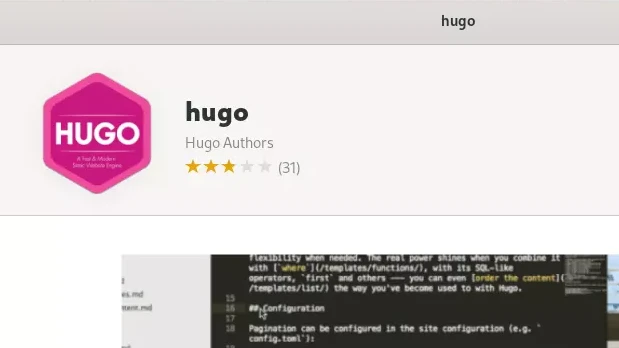Generating same URL for pages from different sections under content directory of Hugo website.
1. Hugo內容與網址管理問題#
長久以來我都是把所有文章放在同一個/posts目錄下
content
├── posts/
│ ├── article1/
├─── ├─index.md
│ ├── article2/
├─── ├─index.md
│ ├── article3/
├─── ├─index.md
│ ├── article4/
├─── ├─index.md這樣所有文章都會產生/posts/為前綴的網址,等同是永久連結:
https://example.com/posts/article1/
https://example.com/posts/article2/問題來了,久而久之,文章越來越多,現在已經超過500個資料夾了,難以管理呀。我想要把文章依照類別放目錄,例如這樣:
content
├── posts/
│ ├── article1/
├─── ├─index.md
├── linux/
│ ├── article2/
├─── ├─index.md
├── mobilephone/
│ ├── article3/
├─── ├─index.md
├── technology/
│ ├── article4/
├─── ├─index.md但是,如果直接這樣放,生成的文章網址就會變成下面這樣,每個網址由Hugo自動帶入section,造成困擾。
https://example.com/posts/article1/
https://example.com/linux/article2/
https://example.com/mobilephone/article3/
https://example.com/technology/article4/為什麼?因為我常常用categories的front matter來調整文章分類,文章的網址最好是固定的日後才能方便移動:
https://example.com/posts/article1/
https://example.com/posts/article2/
https://example.com/posts/article3/
https://example.com/posts/article4/要解決這個問題,得調整Hugo生成網址的設定。我想要讓不同目錄section下的文章最終都擁有一樣的/posts/網址,即永久連結。
2. 解決方案#
讓我們再看一次Hugo的渲染機制。
Hugo網頁結構是使用名為section的機制來控制的,content下的每個目錄都是一個section。
如果Hugo網站根目錄的content有以下多個目錄section,每個目錄分別有一篇文章article
content
├── section1/
│ ├── article1/
├─── ├─index.md
├── section2/
│ ├── article2/
├─── ├─index.md那麼最終生成的文章網址如下:
https://example.com/section1/article1 #對應content/article1/index.md
https://example.com/section2/article2 #對應content/article2/index.md接著看你的主題怎麼實作,像我使用的Blowfish主題的首頁「全部文章列表」只能讀單個section下的文章,變成單一列表。因此secion1的列表就不會包含section2的內容。
由此可知,Hugo的section會區隔開文章。
要讓不同section下的文章產生同一個網址,就得到Hugo網站根目錄的設定(config.toml或config.yaml)設定「Permalinks」的產生規則。
根據Hugo官方文件URL management,只要在檔案新增[permalinks]區塊,加入以下內容就可以了
[permalinks]
[permalinks.page]
posts = '/posts/:contentbasename/'
linux = '/posts/:contentbasename/'
mobilephone = '/posts/:contentbasename/'
technology = '/posts/:contentbasename/'
[permalinks.section]
posts = '/posts/'
linux = '/posts/'
mobilephone = '/posts/'
technology = '/posts/'posts = '/posts/:contentbasename/'指定,讓/posts目錄下的文章產生/posts的網址;同理,linux = '/posts/:contentbasename/'讓/linux目錄下的文章也產生/posts的網址。
:contentbasename是token,代表以文章markdown的檔名或page bundle目錄名稱來命名網址。
如此一來,位於不同目錄的頁面就會有相同的網址了。至於沒有定義在[permalinks]的目錄,Hugo就會照舊生成帶有section的網址。